How to check your version and upgrade JHipster
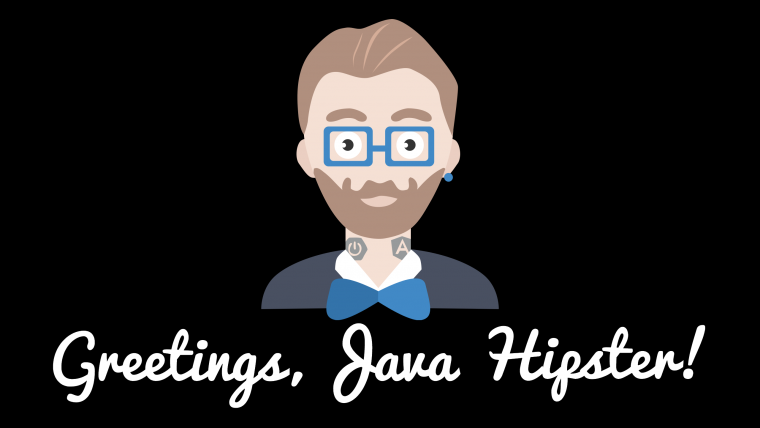
The last few months of my life have been full of Angular + Spring Boot projects and I have been having a blast. When you start building these types of applications you need to start looking into JHipster. If you're new to JHipster I wrote up a tutorial titled "What is JHipster & Why you need to start using it today". In this short post, we are going to look at how to tell what version of JHipster you're running and how to tell if there are updates available. If there are updates available you will wanna upgrade to the current version. This is not a tutorial on upgrading a current application from one version to another as there is a little more work involved in that.
Upgrading JHipster
To tell what version of JHipster you are running simply open up command prompt and type the following
yo jhipster
You will see that the current version of JHipster is 4.0.2 and there is an update available for 4.5.1. The helpful command prompt also shows you how to update by giving you the command to run.

To update run
npm install -g generator-jhipster

UPCOMING COURSE
I want all of you reading this to that I love this project so much that I have decided to launch a course on it. If you want to find out more about this please click on the link below.

Conclusion
I hope this little JHipster tip was helpful but I am also curious what type of projects you are looking to build with JHipster.
Question: What problems are you facing in your Angular + Spring Boot projects.