New Course: Up & Running with Vue.js

This is a course that I have wanted to make for a long time now and I am happy to announce that it is finally here. If you follow me at all you know that I have been a big fan of Vue.JS for awhile now. I use it personally on this blog, we teach it at Tech Elevator and now I have my own course that teaches the very basics of Vue.
Course Motivation

For most of my career I have primarily been a back-end developer. I have always still had to work on projects where I would be doing front-end development but I can honestly say I never liked it. It was always something I wanted to get better at but the tools available to me weren't that great.
A little less than two years ago I found Vue and it was just so easy to get started with. About the same time CSS started making some advancements with Flexbox and CSS Grid. JavaScript and the Browser API support have also made working on the client a lot more enjoyable. When you combine all of that with just how awesome some of these front-end frameworks like Vue are, it's a great time to be a front-end developer.
Course Goals
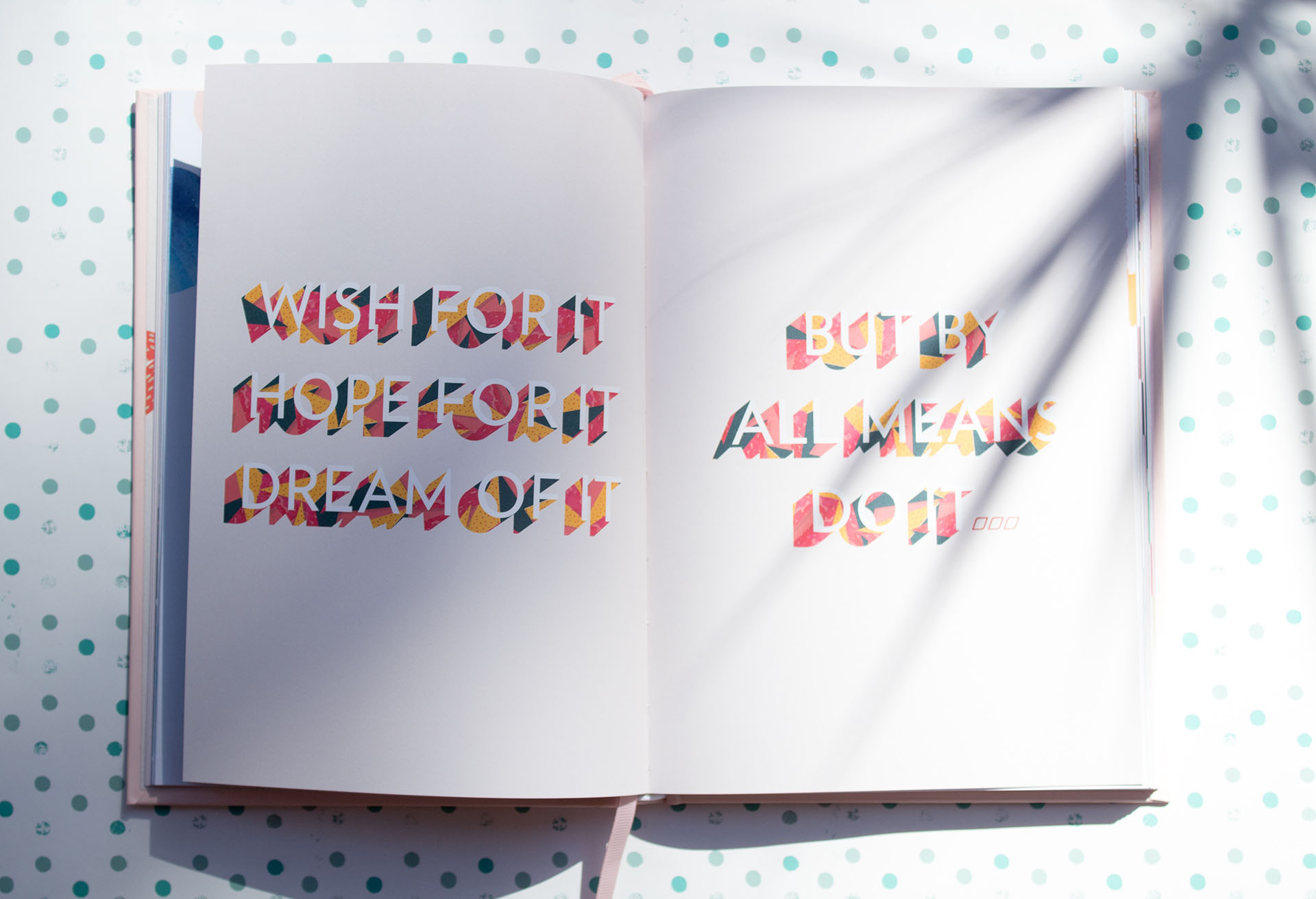
When I started looking at the current landscape of courses in the Vue community I noticed a couple of things. First, there are some really great courses out there by some amazing instructors. I also noticed that a lot of the introduction material came bundled with hours of additional content that might not be relevant for a beginner. It also could be pretty intimidating to want to learn something new and find a course and that is 25 hours long.
With that, I set out to create a course that taught the basics of Vue to beginners. I had a few goals in mind when I started designing the curriculum for this course.
#1 Keep the course length short
Like Vue, I wanted this course to be approachable and I felt like 1-3 hours was a good target. This course comes with 2 hours of video content and its packed with tons of extras.
#2 Backup lessons with quizzes, exercises, and coding challenges
If you're going to learn how to code you can't just watch someone else do it. That is why I really wanted to make sure that this course included quizzes, exercises, and coding challenges. The coding challenges ask you to build something with what you just learned in the lesson.
#3 Keep it Simple
I wanted to target developers with HTML/CSS/JS experience. This meant that I wanted you to just be able to drop a script tag on a page and go. No prior knowledge of Node or NPM would be needed and we would stay away from installing any command-line interfaces.
Course Curriculum

This course is really geared towards beginners who know HTML, CSS & JavaScript but maybe haven't jumped into a framework just yet. If that sounds like you I think Vue is the perfect framework to learn. Below is a trailer for the course and an outline of the curriculum.
- Introduction
- Welcome
- What is Vue
- Why use Vue
- Moving from jQuery to Vue
- Hello, World!
- Coding Exercise
- Coding Challenge
- Vue Core Concepts
- Introduction
- Data Binding: Expressions & Directives
- Lists
- Counter Application
- Counter Application Coding Challenge
- Two Way Data Binding
- Timer Component
- Creating Vue Components
- Core Concepts Quiz
- Final Coding Challenge
- Resource & Next Steps
- Thank You
- Resource & Next Steps
- Bonus Lesson
Conclusion
I am really happy with the way the course turned out and I hope you find some real value in it. You can use the link below to check out the course landing page. So what are you waiting for, click that enroll button and I will see you inside!