In this tutorial, we are continuing our journey to build AWS Lambda functions in Java. Previously, we looked at the quintessential "Hello World" example - how to create our first serverless function using Java. If you missed it, you can find the previous tutorial here.
Today, we will make progress by introducing a new library from AWS - the AWS Lambda Core Java Library. This library is one of the few AWS offers to assist in building serverless functions.
Let's build a new project, pull in the dependency, discuss what this new dependency provides, and build and test a new serverless function.
Setting Up the Project
First, let's create a new Maven project in IntelliJ using the maven-archetype-quickstart archetype. Once the project is created, update the pom.xml file to include the AWS Lambda Core and JUnit Jupiter dependencies:
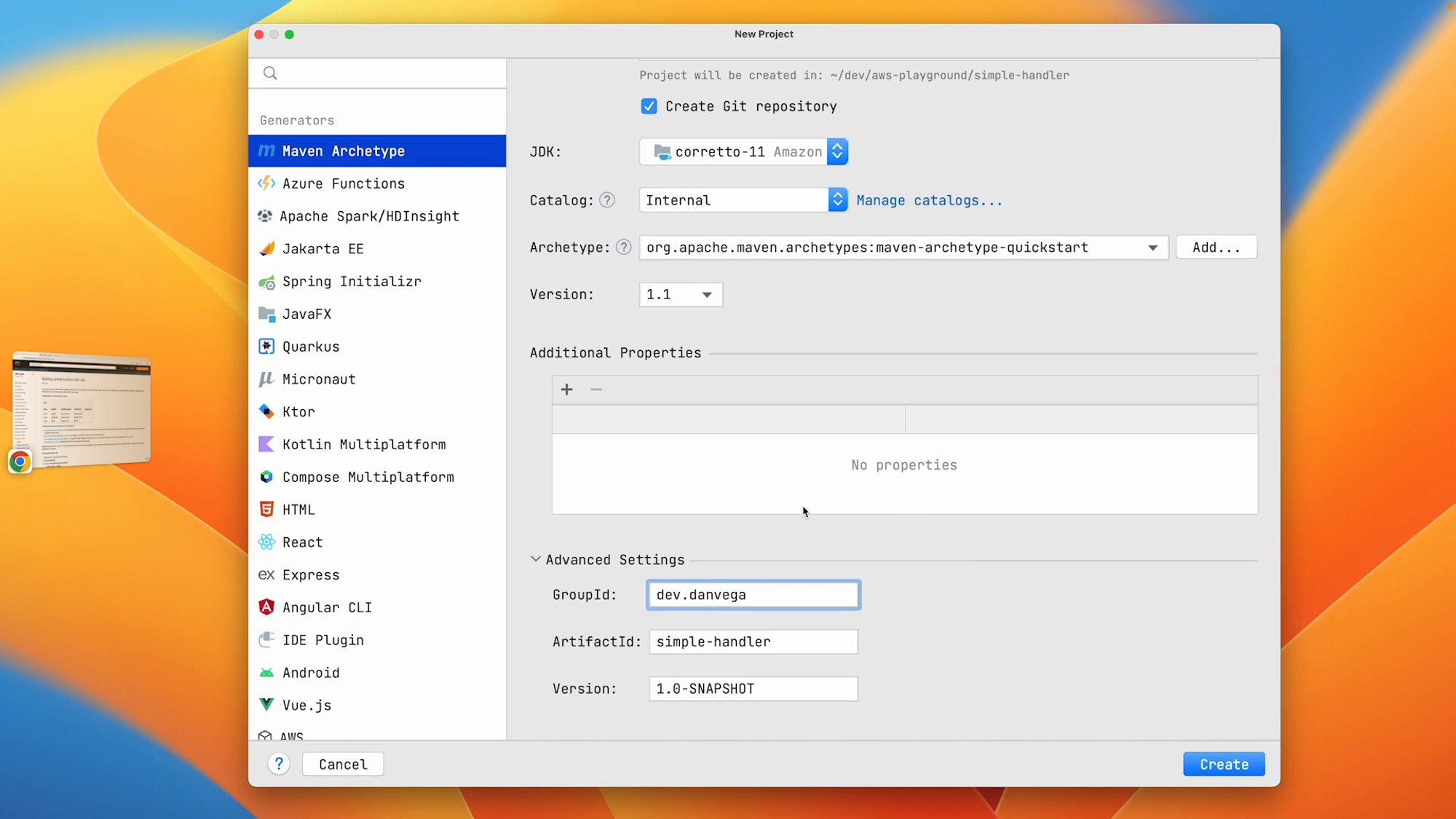
<dependencies>
<!-- AWS Lambda Java Core -->
<dependency>
<groupId>com.amazonaws</groupId>
<artifactId>aws-lambda-java-core</artifactId>
<version>1.2.1</version>
</dependency>
<!-- JUnit Jupiter -->
<dependency>
<groupId>org.junit.jupiter</groupId>
<artifactId>junit-jupiter</artifactId>
<version>5.8.2</version>
<scope>test</scope>
</dependency>
</dependencies>
The aws-lambda-java-core library is not required for building serverless functions with Java. This library does add some nice functionality including defining a handler method interface and the context object that the runtime passes to the handler. The library version may change, so make sure to check for the latest version here.
Creating the Lambda Function with AWS Lambda Core Java Library
In the src/main/java folder, create a new class named SimpleHandler. Use the AWS Lambda Core Java Library to implement the RequestHandler interface:
import com.amazonaws.services.lambda.runtime.Context;
import com.amazonaws.services.lambda.runtime.RequestHandler;
public class SimpleHandler implements RequestHandler<String, String> {
@Override
public String handleRequest(String input, Context context) {
// Our code will be added here
}
}
In the handleRequest method, we can now access the input and context parameters provided by the AWS Lambda Core Java Library.
Context gives us access to useful information about the request, such as:
- Request ID
- Log group name
- Function name
- Version
- Identity
- Other details
Additionally, we can access a LambdaLogger instance, which is useful for logging within our Lambda function.
Implementing the Lambda Function
In this example, our Lambda function will take a string input, convert it to uppercase, and return the result. To do this, we can use the toUpperCase() method provided by Java's String class:
@Override
public String handleRequest(String input, Context context) {
LambdaLogger logger = context.getLogger();
logger.log("Function " + context.getFunctionName() + " called");
return input.toUpperCase();
}
Now that we have our Lambda function implemented, we need to write tests for it.
Writing Tests for the Lambda Function
Since our Lambda function depends on the Context parameter provided by the AWS Core Java Library, we need to find a way to provide this context during testing. One approach is to use mocking libraries, such as Mockito, to create mock instances of the Context and LambdaLogger classes.
Let's add Mockito to our project by updating our pom.xml:
<dependency>
<groupId>org.mockito</groupId>
<artifactId>mockito-junit-jupiter</artifactId>
<version>4.5.1</version>
<scope>test</scope>
</dependency>
Reload the Maven changes and create a new test class for our SimpleHandler:
import com.amazonaws.services.lambda.runtime.Context;
import com.amazonaws.services.lambda.runtime.LambdaLogger;
import org.junit.jupiter.api.BeforeEach;
import org.junit.jupiter.api.Test;
import org.junit.jupiter.api.extension.ExtendWith;
import org.mockito.Mock;
import org.mockito.junit.jupiter.MockitoExtension;
import static org.junit.jupiter.api.Assertions.assertEquals;
import static org.mockito.ArgumentMatchers.anyString;
import static org.mockito.Mockito.doAnswer;
import static org.mockito.Mockito.when;
@ExtendWith(MockitoExtension.class)
class SimpleHandlerTest {
private SimpleHandler simpleHandler;
@Mock
private Context context;
@Mock
private LambdaLogger logger;
@BeforeEach
void setUp() {
// Set up your mocks
}
@Test
void shouldReturnUppercaseOfInput() {
// Write your test
}
}
In the setUp() method, we need to configure our mocks and create a new instance of SimpleHandler:
@BeforeEach
void setUp() {
when(context.getLogger()).thenReturn(logger);
doAnswer(invocation -> {
System.out.println((String) invocation.getArguments()[0]);
return null;
}).when(logger).log(anyString());
when(context.getFunctionName()).thenReturn("handleRequest");
simpleHandler = new SimpleHandler();
}
Now we can write our test method:
@Test
void shouldReturnUppercaseOfInput() {
when(context.getFunctionName()).thenReturn("handleRequest");
assertEquals("HELLO, WORLD!",handler.handleRequest("Hello, World!",context));
}
With the test in place, we can run it to ensure our Lambda function works as expected.
Building and Deploying the Lambda Function
Finally, we can use the Maven Shade Plugin to package our Lambda function into an Uber JAR:
<build>
<plugins>
<plugin>
<groupId>org.apache.maven.plugins</groupId>
<artifactId>maven-shade-plugin</artifactId>
<version>3.2.4</version>
<executions>
<execution>
<phase>package</phase>
<goals>
<goal>shade</goal>
</goals>
</execution>
</executions>
</plugin>
</plugins>
</build>
Run mvn clean package to build the JAR file, and then upload it to AWS Lambda through the AWS Management Console.
When testing the Lambda function within the console, you should now see the input string being converted to uppercase, and the Lambda function name being logged.
Conclusion
And that's it! We've successfully built and deployed our serverless Lambda function using the AWS Lambda Core Java Library. With this foundation in place, we can now explore more complex use cases and even incorporate other AWS services and technologies, such as Amazon API Gateway and the AWS Lambda Java Events library.
Stay tuned for more tutorials on building serverless functions with Java, as well as an upcoming video on creating serverless functions using Spring Boot and Spring Cloud Functions. As always...
Happy Coding 😎🧑💻👩💻
Related Articles
AWS Lambda Java: How to create your first AWS Lambda Function in Java
In this tutorial, I'll show you how to create a simple AWS Lambda function using Java.
Getting Started with Spring AI and RAG: A Practical Guide
Learn how to build intelligent applications using Retrieval Augmented Generation (RAG) with Spring AI. This practical guide covers everything from understanding tokens and context windows to implementing a full RAG solution.
What's new in JDK 23
Explore the exciting new features and improvements coming in Java 23, including primitive types in patterns, Markdown documentation comments, and enhancements to garbage collection and concurrency.