If you have been following this channel, you know that Im am a big fan of GraphQL, especially when paired with Spring. Today, we will delve into some exciting new releases in Spring for GraphQL and share how they can improve your development workflow.
I've created a number of tutorials centred on these recent updates but thought it appropriate to kick things off by examining the inspection report. A lesser-known feature to many, the inspection report can be an absolute game changer in how you troubleshoot issues in your GraphQL schema.
Let's dive in!
What is the Inspection Report in GraphQL?
While working with GraphQL, you often start with writing your schema, in what's known as the schema-first approach. You may write a controller with methods typically referred to as "data fetchers" or "data resolvers" that pair with your schema. There are certain situations where mismatches can occur between the schema and the class on the Java side or between the schema and controller methods. These mismatches tend to create confusion since it might be challenging to pinpoint where things went awry.
Often, it's difficult to determine if the returned null is genuine because no data was found, or it resulted from a missing mapping. This is where the inspection report swoops in to save the day, providing a seamless way to troubleshoot these inconsistencies.
By enabling an opt-in inspection feature, you can configure your system to generate a report delineating what's happening in your schema. This, in turn, allows you to spot what's missing quickly and efficiently.
Today, we'll create a sample application around the idea of conference events and sessions using this fabulous feature. Our mission will be to establish a simple project, thereby illustrating how to use the inspection report and how it can significantly improve your GraphQL debugging experience.
Beginning Our Project: The Building Blocks
To kick off our project, we'll use Spring Initializr. We will choose a Maven project using Java, with Web and Spring for GraphQL as our only dependencies.
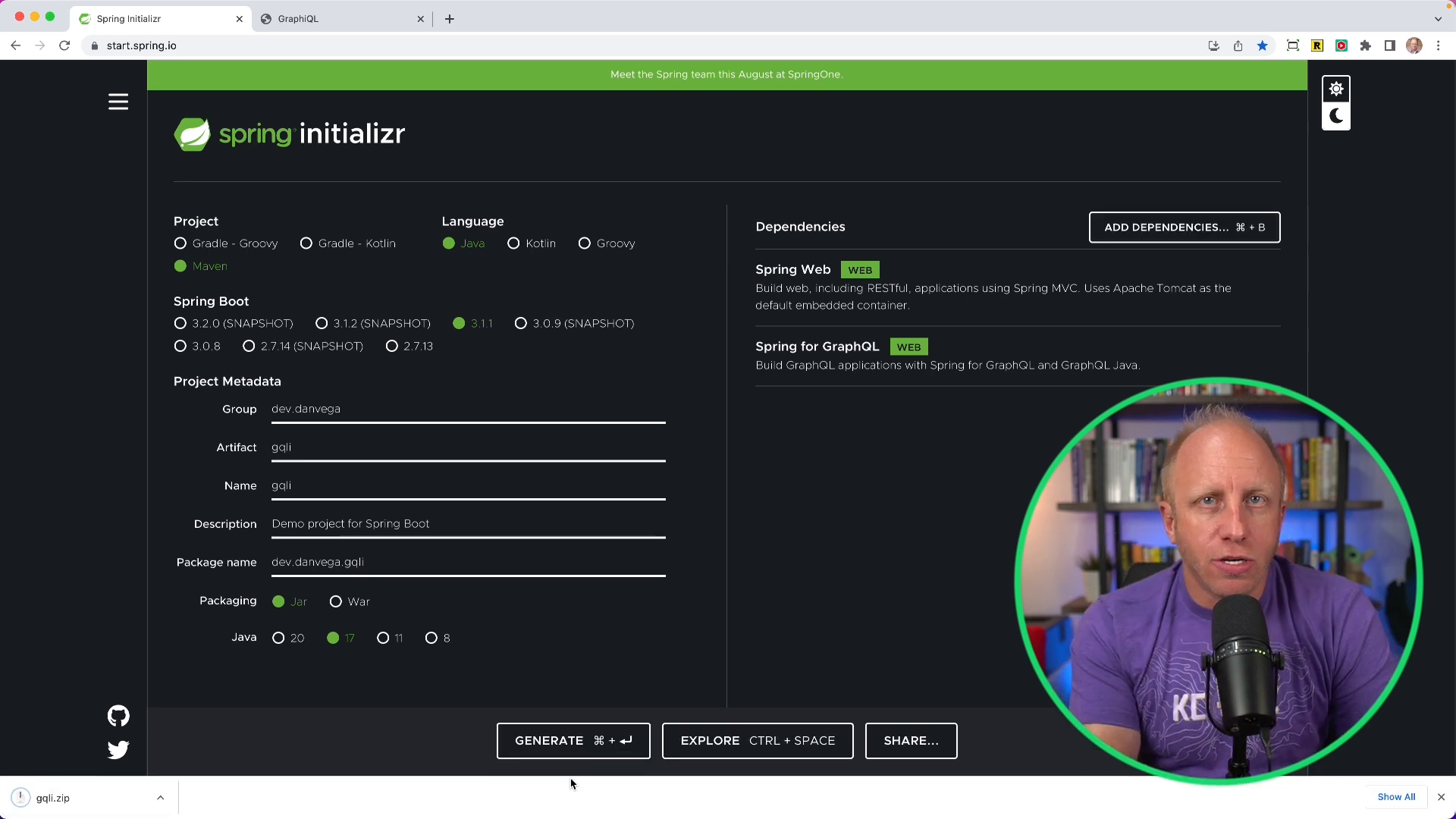
Please note that the version used in this blog is 3.1.1, which is the latest version at the time of writing. With our project generated and opened in our favorite ID or editor, we will commence with writing some code.
Adding a Schema
Create a new file called schema.graphqls in /src/main/resources/graphql which will contain our schema. In terms of creating a schema, we have the freedom to start with any root-level operation types, such as query, mutation, and subscription. In this case, we'll begin by modelling a conference event as an object type, which we'll name Event. It features properties such as:
- ID
- Name
- Description
- Start date
- End date
- CFP start date (Call for Proposals start date)
- CFP end date
- Location
- Website
The event details are expected to be of a certain type. For instance, the ID is an identifier type, name and location are strings, start date and end date are dates, while website is a URL.
type Event {
id: ID!
name: String!
description: String
startDate: Date
endDate: Date
cfpStartDate: Date
cfpEndDate: Date
location: String
website: URL
}
Notice that the Date and URL are not built-in types which means we need to declare them as extended scalars. If you need more examples on how to handle extended scalar types in GraphQL, check out this previous video tutorial.
Here's some code on how you can add the Date and URL extended scalars.
<dependency>
<groupId>com.graphql-java</groupId>
<artifactId>graphql-java-extended-scalars</artifactId>
<version>20.0</version>
</dependency>
@Configuration
public class GraphQlConfiguration {
private static final Logger log = LoggerFactory.getLogger(GraphQlConfiguration.class);
@Bean
public RuntimeWiringConfigurer runtimeWiringConfigurer() {
return wiringBuilder -> wiringBuilder
.scalar(ExtendedScalars.Date)
.scalar(ExtendedScalars.Url);
}
}
scalar Date @specifiedBy(url:"https://tools.ietf.org/html/rfc3339")
scalar Url @specifiedBy(url:"https://www.w3.org/Addressing/URL/url-spec.txt")
type Event {
id: ID!
name: String!
description: String!
startDate: Date!
endDate: Date!
cfpStartDate: Date!
cfpEndDate: Date!
location: String
website: Url
sessions(first: Int,last: Int,before: String,after: String): SessionConnection
}
At this point, we have a schema in place for our GraphQL API.
Java Side: Adding a Spring Record
To mirror the GraphQL schema in our Java code, we create a new package for events, com.example.demo.event package. This will contain a spring record named Event, which will contain two properties initially: integer id and string name.
public record Event(@NotBlank Integer id,@NotBlank String name) {}
When we define a query and then run the application, we notice that everything starts up correctly with no obvious indications of any mismatches. However, when we run some query requests, they return null.
How to Enable GraphQL Inspection Reports: Unmasking Mismatches
To avoid confusion and make diagnosing mismatches easier, we can enable the inspection feature of GraphQL to check that all schema fields have a corresponding data fetcher. There are two main steps involved in enabling inspection reports:
- Enable introspection in the
application.ymlorapplication.propertiesfile by setting the propertyspring.graphql.schema.introspection.enabledto true:
spring.graphql.schema.introspection.enabled=true
- Add a custom bean to the source builder of your GraphQL API which will handle the report. You access the report and choose what to do with it. In our case, we'll log it as a string.
@Configuration
public class GraphQlConfiguration {
private static final Logger log = LoggerFactory.getLogger(GraphQlConfiguration.class);
@Bean
GraphQlSourceBuilderCustomizer inspectionCustomizer() {
return source -> source.inspectSchemaMappings(report -> log.info(report.toString()));
}
}
The complete configuration of the GraphQLConfig class also includes declaring exposure of extended scalars, such as Date and URL, using a RuntimeWiringConfigurer bean. Here's how that entire class could look like:
@Configuration
public class GraphQlConfiguration {
private static final Logger log = LoggerFactory.getLogger(GraphQlConfiguration.class);
@Bean
public RuntimeWiringConfigurer runtimeWiringConfigurer() {
return wiringBuilder -> wiringBuilder
.scalar(ExtendedScalars.Date)
.scalar(ExtendedScalars.Url);
}
@Bean
GraphQlSourceBuilderCustomizer inspectionCustomizer() {
return source -> source.inspectSchemaMappings(report -> log.info(report.toString()));
}
}
With the inspection report enabled, it becomes straightforward to identify that there is an "unmapped field" events in our query. We can infer that the query events does not map to any controller method in our schema. If you run the application you should see the report logged to the console:
Unmapped fields: {Event=[description, startDate, endDate, cfpStartDate, cfpEndDate, location, website]}
Unmapped registrations: {}
Skipped types: []
Wrapping Up
While it may seem subtle, the inspection report is an incredibly powerful feature in Spring for GraphQL. It enhances the ease of troubleshooting potential mismatches between your GraphQL schema and Java code, saving you lots of time in your debugging.
I'll be creating more tutorials on Spring GraphQL, including best practices on paging and sorting. If you find this interest in these topics, please let me know.
Happy coding!
Related Articles
Evolving your API without Versioning in GraphQL
Explore modern approaches to API versioning in GraphQL, including schema evolution strategies, deprecation patterns, and best practices for maintaining backward compatibility while evolving your API.
Building Dynamic GraphQL APIs with Spring Boot and Query by Example
Learn how to build flexible and maintainable GraphQL APIs using Spring Boot's Query by Example support, reducing boilerplate code while enabling powerful search capabilities.
Create a GraphQL Client in Java with Spring Boot
If you're working on a Spring application and you need to call another REST API, you have tools such as RestTemplate or WebClient. But what if you need to call a GraphQL API? With Spring, a GraphQL Client is available. In this tutorial, you will learn how to include it...