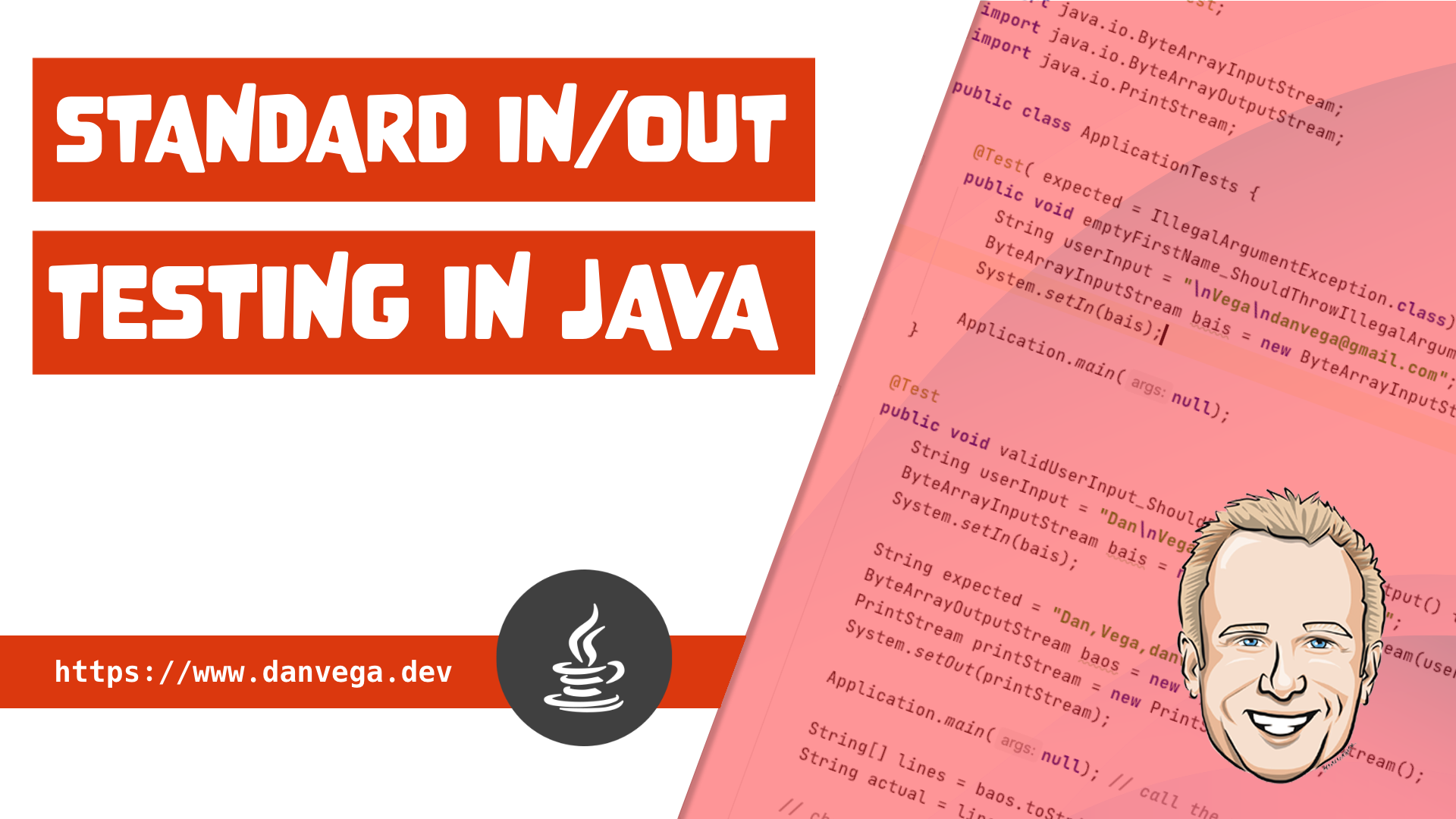
When you have been writing software for as long as I have you see a lot of the same problems over and over and it can be a bit repetitive at times. That is why when I run across a problem I haven't had to solve for before I get pretty excited.
Recently I was working on a project where I had to write unit tests for an exercise where students were learning the basics of File I/O in Java. The basis of the exercise was that they would read some information in from the command line and then write the responses to the console in a particular format. Pretty standard I/O but writing tests for this is not something that I have had to do before.
Java Standard In and Standard Out
Before we dive into the tests let's take a look at the application. Ask the user for their first name, last name and email address and save each response. All of the work for this application will be done in the main() method.
The Scanner class is used to parse input from a number of different sources, one of which can be an Input Stream. The System class has a static instance variable in that represents the standard input stream (input from the keyboard).
public class Application {
public static void main(String[] args) {
Scanner scanner = new Scanner(System.in);
}
}
You can ask the user a question to standard out (console) using System.out. Now that you have an instance of a Scanner there are methods for obtaining user input of different types. The nextLine() method of the Scanner class will return a String. We can use this same approach for all three required inputs because we expect to get back Strings for all of them.
System.out.println("What is your first name?");
String firstName = scanner.nextLine();
System.out.println("What is your last name?");
String lastName = scanner.nextLine();
System.out.println("What is your email address?");
String email = scanner.nextLine();
Finally, print the information that was obtained from the user in the format of First Name, Last Name, Email Address.
System.out.println(firstName + "," + lastName + "," + email);
public class Application {
public static void main(String[] args) {
Scanner scanner = new Scanner(System.in);
// Ask for user input
System.out.println("What is your first name?");
String firstName = scanner.nextLine();
System.out.println("What is your last name?");
String lastName = scanner.nextLine();
System.out.println("What is your email address?");
String email = scanner.nextLine();
// print to the console in the format of firstname,lastname,email
System.out.println(firstName + "," + lastName + "," + email);
}
}
As I said earlier, from an application point pretty standard stuff.
Writing tests for standard in and out
While the application is fairly basic the first thing I had to ask myself was how I am I going to emulate input from the keyboard. How was I going to read from standard out? What happens in the next exercise when I ask them to print the contents of that string to a file?
If you weren't aware you can reassign standard in and standard out and this is something that is fairly common in most programming languages. If you look in the System class you will find a method public static void setIn(InputStream in) which will allow you to set the new standard input stream.
I start off by creating a test where when I provide valid user input and if everything goes well I should see the input in the correct format sent to standard out. I'll start by creating a string with responses to the three questions. Make sure to use System.lineSeparator() and not to hard cord a new line feed.
@Test
public void validUserInput_ShouldResultInExpectedOutput() {
String userInput = String.format("Dan%sVega%[email protected]",
System.lineSeparator(),
System.lineSeparator());
}
Next you need to create something that is of type InputStream so you can reassign standard in. There is a class ByteArrayInputStream that will work and one of the available constructors will take a byte array. You can use the String class's getBytes() method to turn the String into a byte[].
@Test
public void validUserInput_ShouldResultInExpectedOutput() {
String userInput = String.format("Dan%sVega%[email protected]",
System.lineSeparator(),
System.lineSeparator());
ByteArrayInputStream bais = new ByteArrayInputStream(userInput.getBytes());
System.setIn(bais);
}
With standard in reassigned you will need to the same for standard out. Create a string that represents what the expected result is. The System class has a method public static void setOut(PrintStream out) that will allow you to reassign the standard output stream. You can create an instance of PrintStream using a ByteArrayOutputStream.
@Test
public void validUserInput_ShouldResultInExpectedOutput() {
String userInput = String.format("Dan%sVega%[email protected]",
System.lineSeparator(),
System.lineSeparator());
ByteArrayInputStream bais = new ByteArrayInputStream(userInput.getBytes());
System.setIn(bais);
String expected = "Dan,Vega,[email protected]";
ByteArrayOutputStream baos = new ByteArrayOutputStream();
PrintStream printStream = new PrintStream(baos);
System.setOut(printStream);
}
Next you can call the applications main method. If the student completed the exercise they would have printed out a few things to standard out. The last one would have been the users first name, last name, email address. You can use the ByteArrayOutputStream to return an array of strings which will be each of the lines printed out to the console with the last one being the one you are interested in. Finally, your assertion can test if the expected output matches the actual output.
@Test
public void validUserInput_ShouldResultInExpectedOutput() {
String userInput = String.format("Dan%sVega%[email protected]",
System.lineSeparator(),
System.lineSeparator());
ByteArrayInputStream bais = new ByteArrayInputStream(userInput.getBytes());
System.setIn(bais);
String expected = "Dan,Vega,[email protected]";
ByteArrayOutputStream baos = new ByteArrayOutputStream();
PrintStream printStream = new PrintStream(baos);
System.setOut(printStream);
Application.main(null); // call the main method
String[] lines = baos.toString().split(System.lineSeparator());
String actual = lines[lines.length-1];
// checkout output
Assert.assertEquals(expected,actual);
}
Conclusion
If you already knew this existed this article was pointless and chances are you aren't reading this. For the rest of you I hope you found this as cool as I did. If you want the code for this article you can find it over on Github
Happy Coding
Dan
Related Articles
Getting Started with Spring AI and RAG: A Practical Guide
Learn how to build intelligent applications using Retrieval Augmented Generation (RAG) with Spring AI. This practical guide covers everything from understanding tokens and context windows to implementing a full RAG solution.
What's new in JDK 23
Explore the exciting new features and improvements coming in Java 23, including primitive types in patterns, Markdown documentation comments, and enhancements to garbage collection and concurrency.